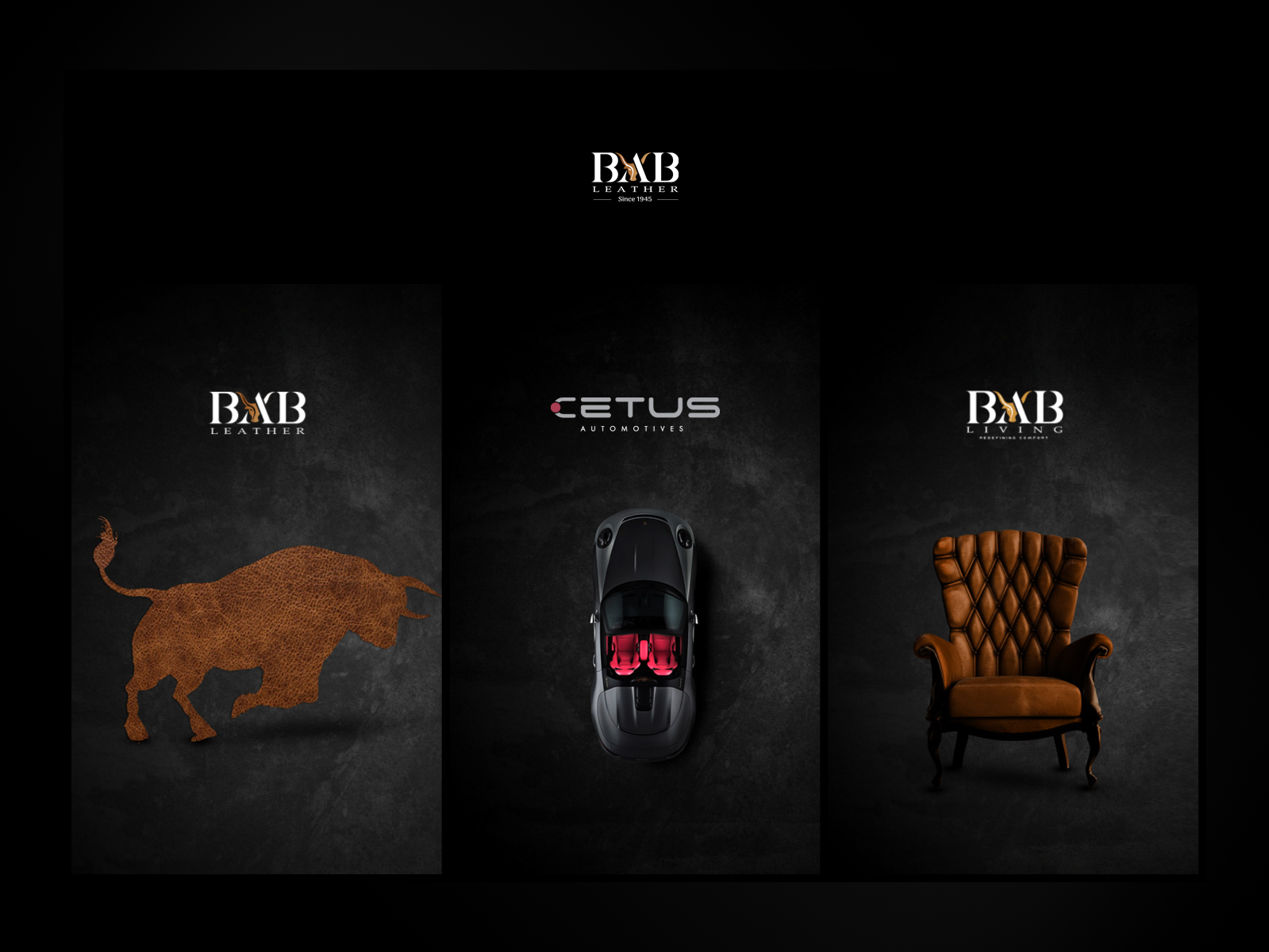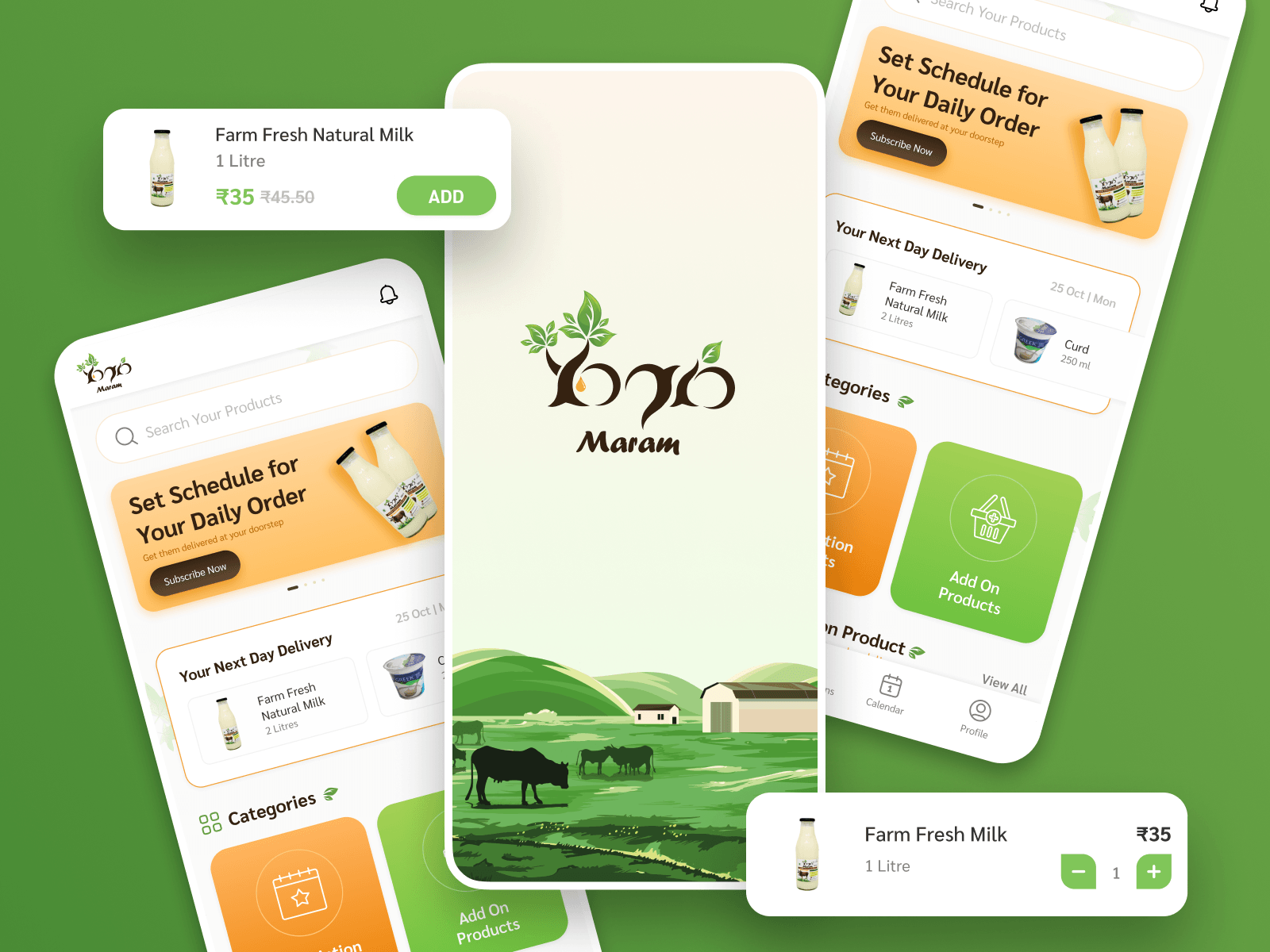The Asto Lab App stands as an innovative and user-centric solution in the realm of healthcare technology, functioning as a comprehensive online diagnostic test booking platform. This application has been meticulously designed to facilitate a seamless and convenient experience for users seeking diagnostic testing services. Asto Lab App provides access to an extensive catalog of diagnostic tests, covering a diverse range of medical examinations. This includes blood tests, imaging. The core functionality of the app revolves around a streamlined test booking system. Users can effortlessly schedule appointments for their desired diagnostic tests, minimizing wait times and enhancing convenience. With a focus on user convenience, the Asto Lab App facilitates the uploading of prescriptions. Users can easily submit their healthcare provider's prescriptions, ensuring accurate and personalized test recommendations. To empower users with health knowledge, the app may feature educational resources, providing information about various tests, their purposes, and general health awareness.
01 Onboarding Screen
We dedicated attention to crafting intuitive onboarding screens for the doctor booking app. These onboarding screens were meticulously designed to guide users seamlessly through the initial setup process, ensuring a smooth introduction to the app's functionalities while enhancing user understanding and engagement. Visual elements, such as illustrations or graphics, were incorporated to make the onboarding process visually engaging, aiding in the communication of information and capturing user attention. The aim was to set a positive tone for the user's journey with the doctor booking app, ensuring that users felt informed, engaged, and confident in utilizing the app's features from the very beginning of their interaction.
02 Home Screen
Significant emphasis was placed on designing an engaging and user-friendly home screen. This integral component was carefully crafted to serve as the gateway to a seamless and informative user experience.
Banners for Promotions and Announcements: The home screen was strategically adorned with visually appealing banners to showcase promotions, discounts, and important announcements. These banners not only serve as attention-grabbing elements but also convey time-sensitive information to users.
Option to Upload a Prescription: To enhance user convenience, a prominent feature on the home screen allows users to easily upload their prescriptions. This functionality streamlines the process of booking tests for users who already have a prescribed set of diagnostic tests from their healthcare providers.
Top Tests Showcase: A dynamically curated section on the home screen highlights the most popular or recommended tests. This not only assists users who may be unsure about which tests to book but also provides a quick overview of the app's offerings.
The result is a thoughtfully designed home screen that not only serves as a visually appealing entry point but also provides users with valuable information, promotes engagement, and facilitates a user-friendly journey throughout the test booking app.
03 Test List Screen
The "Test Lists Screen" is a pivotal component designed to empower users with a comprehensive view of available diagnostic tests. This screen serves as a centralized hub, allowing users to explore and select specific tests based on their health needs.
Categorized Test Listings: Tests are organized into relevant categories, facilitating easy navigation for users. Whether users are looking for routine blood tests or specialized imaging procedures, the categorization ensures a structured and user-friendly experience.
Visual Elements: Engaging visuals, such as icons or images representing each test, provide a visually appealing and easily understandable interface. Visual elements contribute to the overall user experience and aid in quick comprehension.
04 Profile Screen
The "Profile Screen" serves as a user-centric hub, offering personalized features and information tailored to individual users. This screen not only enhances user engagement but also fosters a sense of control and ownership over their health journey.
User Account Information: The profile screen displays essential user account information, including the user's name, contact details, and any other pertinent personal information provided during the registration process.
Appointment History: A dedicated section showcases the user's appointment history, providing a chronological view of past diagnostic tests booked through the app. This feature aids in tracking healthcare timelines and facilitates easy retrieval of information.
Settings and Preferences: Users have the ability to customize app settings and preferences through the profile screen. This includes notification preferences, language settings, and any other configurable options that enhance the overall app experience.
06 Test Tracking Screen
We designed a dedicated "Test Tracking Screen." This feature serves as a centralized hub, offering users a seamless and transparent way to monitor and manage every stage of their diagnostic testing process.
Upcoming Appointments: The "Test Tracking Screen" prominently displays all upcoming appointments, providing users with a clear and concise overview of their scheduled diagnostic tests. This includes essential details such as test names, dates, and times.
Real-Time Status Updates: Users receive real-time status updates on the progress of their scheduled tests. Whether it's a notification confirming the appointment, reminders about necessary preparations, or alerts for any changes, this feature ensures users stay informed at every stage.
Test Completion Confirmation: Once a diagnostic test is completed, users receive immediate confirmation through the "Test Tracking Screen." This includes details on the completion time and may also provide initial feedback or information about when results can be expected.
Colours
we made a deliberate choice to adhere to a well-defined brand color system. This strategic decision serves as a foundational element that not only reinforces brand identity but also plays a crucial role in establishing a cohesive and visually appealing user interface.
The brand color system ensures a consistent visual language across all elements of the app. From buttons to backgrounds, the selected colors are used uniformly to create a harmonious and instantly recognizable brand presence.
The chosen brand colors are assessed for accessibility, ensuring that they meet contrast and visibility standards. This consideration is crucial for providing an inclusive experience for users with different abilities.
07 Checkout Screen
The "Checkout Page" serves as the final step in the user journey before confirming a test booking. This section is designed to ensure a smooth and secure transaction process, taking into account various user preferences and providing clarity on the booking summary.
Appointment Selection: Users have the option to choose their preferred appointment date and time directly from the checkout page. This feature streamlines the booking process by integrating appointment selection seamlessly into the checkout flow.
Billing Information: A user-friendly form allows users to input their billing information, including payment details and contact information. The checkout page prioritizes clarity and simplicity, minimizing the steps required for users to complete the transaction.
08 Bookings & Details
The "Booking Details Page" serves as a post-booking confirmation and review section, providing users with a comprehensive overview of their test bookings.
Booking Confirmation Message: The page begins with a personalized confirmation message, expressing gratitude for the booking and assuring users that their test appointments have been successfully scheduled.
Detailed booking information: Users can review detailed information about their bookings, including the selected tests, appointment date and time, and any other relevant details. This section acts as a reference point for users to double-check the accuracy of their bookings.
Option to Share or Reschedule: Users have the option to share their booking details with others, facilitating coordination if needed. Additionally, if rescheduling is allowed, users may find an option to initiate this process directly from the booking details page.
Iconography
In the process of enhancing the visual identity of the application, our design team embarked on the creation of a set of lineal icons tailored specifically for the app's interface. These lineal icons were meticulously crafted with the aim of achieving a harmonious and cohesive design language throughout the entire user experience.
- Each icon was designed with a consistent visual style, ensuring a unified and coherent aesthetic across all elements within the application.
- The lineal design approach prioritized simplicity and clarity, eliminating unnecessary details to maintain a clean and easily recognizable iconography.
- The design of lineal icons adhered to established brand guidelines, incorporating brand colors, typography, and overall design principles to reinforce the application's visual identity.
- Icons were designed with accessibility in mind, taking into account factors such as color contrast and visual clarity to ensure inclusivity for all users.
By introducing these meticulously crafted lineal icons into the application's visual repertoire, our goal was to not only enhance the aesthetic appeal but also to contribute to a seamless and delightful user experience by providing users with clear and easily interpretable visual cues for efficient navigation and interaction within the app.
09 Refer friend screen
In the context of the app, the "Refer Friends Screen" refers to a dedicated interface or page designed to facilitate and encourage users to refer the application to their friends or contacts. This screen typically incorporates features and elements that make the referral process straightforward and engaging for users.
Typography
In implementing the design's typography, the team opted for the utilization of the "Segoe UI" font family. This choice was made with a deliberate consideration for its clean, modern, and legible characteristics, aligning seamlessly with the overall aesthetic and ensuring optimal readability across various interface elements. The use of Segoe UI contributes to a cohesive and visually pleasing user experience, enhancing the overall design integrity and readability of textual content within the application.